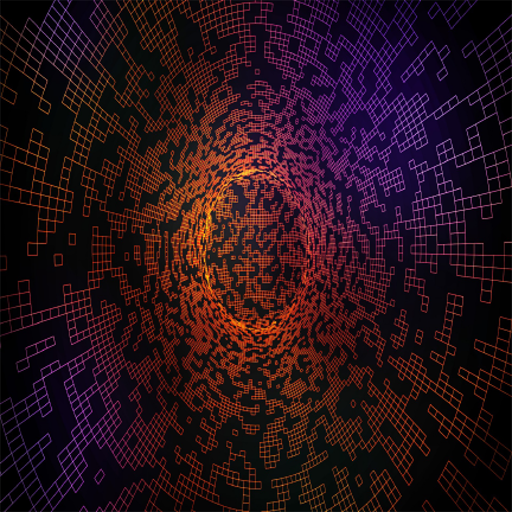You have started a Python script that will run for a long time. At some point in the script, you have to make a decision on how to proceed. Instead of regularly connecting to the server, checking the current status and then starting new scripts, depending on how you decide, you can now control everything conveniently from the pyremto app.
One use case here is a hyperparameter search, for example. You evaluate the first hyperparameters. You then want to check new hyperparameters, but incorporate your findings from the last search into the selection of new parameters. This is now very easy with our app. Simply start the search, log your results and send new instructions from the app directly into your Python script. The script can then continue to run automatically and adapt according to your input.
How does that work?
You just need to import the pyremto package in your skript, set up the remote control, and then ask at the respective positions in your skript for inputs from the app. This can be done with very few lines of code:
remote = RemoteControl(show_qr=True)
input = remote.get_input(datatype: DataType.FLOAT)Just scan the generated QR code from the pyremto app and your script is connected with your smartphone. Check out our complete example for the remote control here.
Administrate your Python scripts using your smartphone
You can get notified when your python script is waiting for new input from you. By that, you can spare much time in which the server would idle waiting for your instructions. Just send the instructions the server needs from the pyremto app!
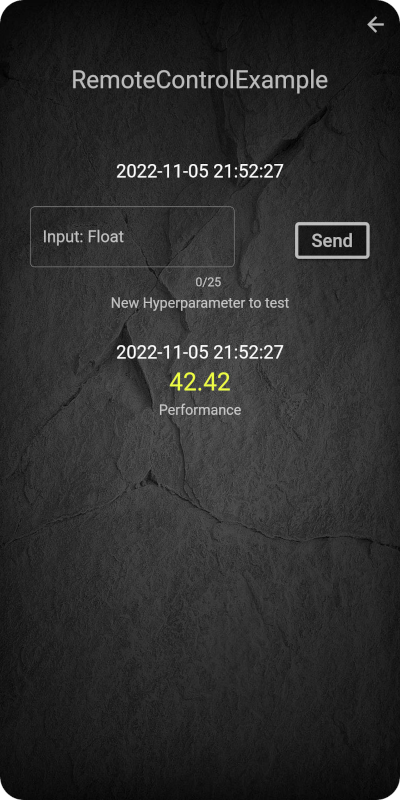
Let your python script ask for inputs after logging some values. Enter your commands in the pyremto app and send them back to your python script.