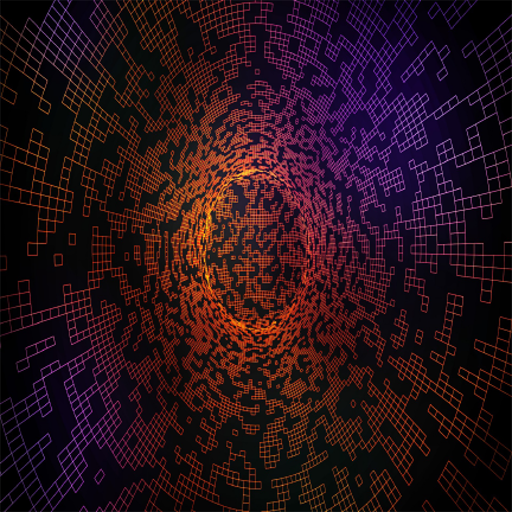You start your script on a server and assume that it will take several hours or even days to run. Every time you want to find out about the status, you have to connect to the server and laboriously gather the information. Does this sound familiar to you?
This overhead has now been eliminated. With the python remote tools, you can now log information directly to your smartphone. This means you can check the status of your script at any time by briefly opening the app on your smartphone. Always stay up to date!
How does that work?
All you need to do, is to import pyremto to your script and start logging. This can be done with 2 lines of code
remote = RemoteControl(show_qr=True)
remote.log_string(data="Hello World!")Just scan the generated QR code with the pyremto app, and you are ready to receive your logs to your smartphone! Check out our example here.
Always stay up to date
Just check your smartphone to see what your script is currently doing. You can also enable push notifications, to get notified if new data is logged.
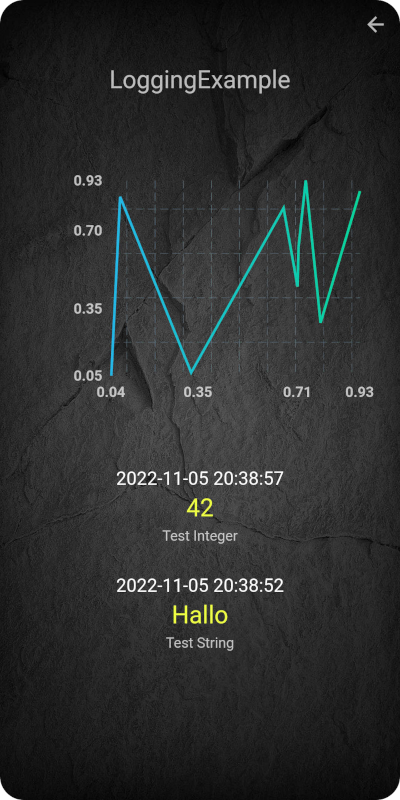
Log values from your python script directly to the pyremto app. You can also log datapoints, which are displayed as a graph.